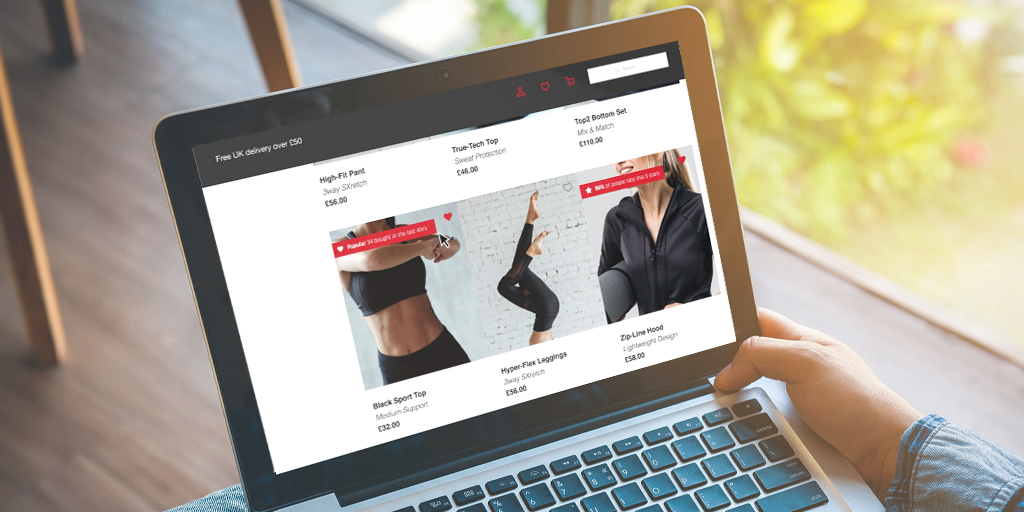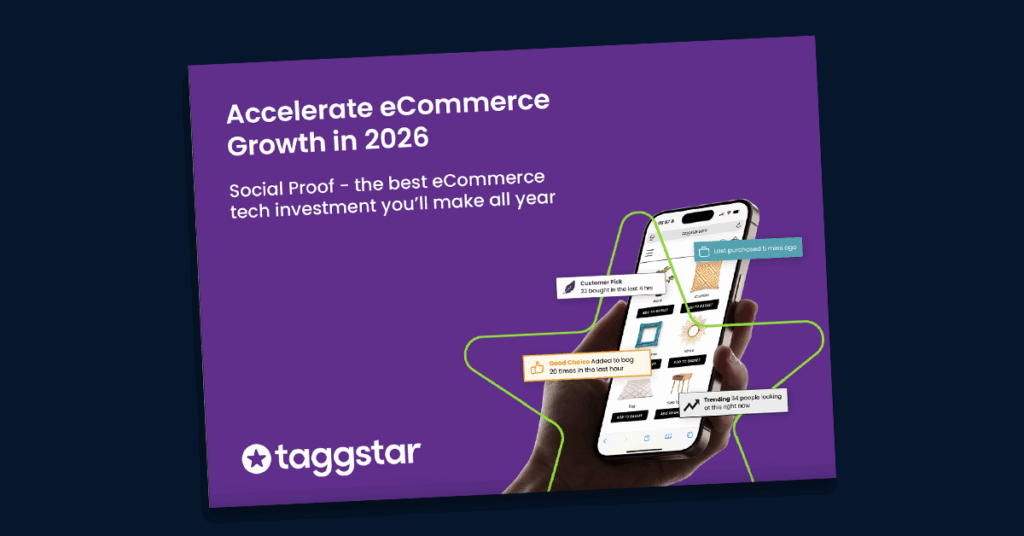Table of contents
What is a Product Listings Page (PLP)?
A Product Listing Page, also referred to as a PLP, is a page on an eCommerce site that shows a range of products based on a navigation category or sub-category level, collection or as a result of a search query.
The purpose of the product listing page in eCommerce is to help shoppers explore and find products quickly. The PLP is a critical element of the eCommerce shopping experience, sending shoppers from product listings to product detail pages and one step closer to conversion.
A well-designed and structured PLP enhances the user experience and supports eCommerce conversions by delivering convenient navigation and ease of shopping. This is especially important for retailers with hundreds or thousands of products.
Examples of a product listing page include category pages like “Women’s Shoes” or search result pages like “red dresses.”
What does a PLP typically include?
- The Category Name: This is also used in the website navigation, sign-posting shoppers to the right section of the site
- A Category Description: This is particularly important if the Category is linked to a key phrase you want your site to rank for organically
- Filters: Being able to filter results is paramount to help with the overall Customer Experience. This becomes even more important for higher-level categories versus sub-categories where results will be broader. Filters typically allow customers to select attributes such as size, color, price etc
- Quick Buy: Depending on the product, retailers and brands may offer their shoppers the option to buy the item without the need to go through to the Product Detail Page (PDP)
- Availability: To help shoppers when scanning the page, making stock levels obvious before clicking through to the PDP provides a better Customer Experience
- Reviews: Product reviews are typically pulled through into the PLP (in addition to being used on PDPs) to help shoppers with the decision-making process
- Save to Wishlist: This is a key component to a PLP, helping the shopper save several products while scanning the page before jumping back to their wishlist to view each product in detail.
- Results: Allow shoppers to choose how many products they view per page
- Sort: Give shoppers the option of how they want to see products e.g. by price high to low, by top-rated items, by new items listed etc
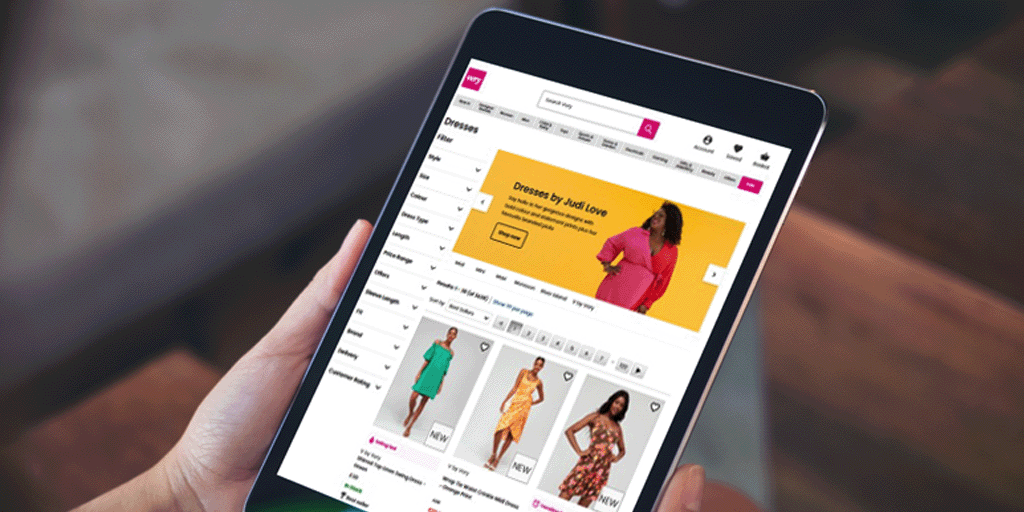
Why is a Product Listings Page so important?
The product listing page is the gateway to product discovery – either through the main navigation or search queries on the eCommerce site, but also because a majority of traffic is sent to product listing pages from search engine queries, email campaigns, social media or digital ads.
As the primary point for product discovery, the PLP allows shoppers to browse and compare products. The design of the PLP matters since it influences a shopper’s decision to click through to a product detail page.
A poorly designed PLP can lead to user frustration and high abandonment rates. According to research by Baymard Institute, sites with poorly designed product listing pages can see abandonment rates between 67-90%.
Enhanced product listing pages with quality content, social proof and advanced filtering and sorting functionality can significantly improve the user experience and increase conversion rates.
PLP or category pages are also an important part of internal link building – a factor that heavily influences organic search rankings.
Best Practices for PLP Design
Many eCommerce sites have hundreds, even thousands, of products, and it is critical that shoppers can quickly and efficiently browse, scroll and sort through results. There are a number of ways to ensure that your product listing or category pages are optimized to deliver the best user experiences possible and drive more sales. A well-designed and optimized PLP will:
- Promote product discovery
- Encourage users to engage with your site
- Speed up time from product discovery to purchase decision
Here are some best practices for PLP design to consider:
- Quality product images
Use high-quality thumbnail images that are consistent in size and style and, if applicable, show multiple angles at hover or variations. - Intuitive navigation
Enable advanced filtering functionality powered by relevant taxonomy, allowing users to filter products by multiple options and implement relevant and sorting by price, popularity, ratings etc. Ensure your filtering navigation or bar is fixed for easy access while scrolling. - Relevant product information
Display essential information clearly, including price, product name, color swabs and ratings (when relevant). Enable quick-view option to provide more product details without leaving the page. Include information such as stock availability, promotions and highlight key product features through attribute messaging. - Social proof
Showcase relevant social proof data such as average ratings and social proof messaging that highlights bestselling and trending products supported by real-time data. - User-friendly design
Ensure that the PLP page uses a responsive design for mobile and tablet users, that the layout has consistent spacing and alignment for readability. - Fast page loading
Optimize images and use lazy loading to speed up page performance and include pagination or infinite scroll based on user preference and data load. - Testing
Always conduct A/B testing on the product listing page layout or filtering updates.
Product Listing Page Design Examples
We have compiled 3 examples of PLPs with key highlights from each below.
1. Living Spaces
Living Spaces key highlights:
- Comprehensive Filtering: allowing the customer to refine the PLP results based on criteria relevant to the specific product category, including “shop by room” and “features” as well as “get it fast” filtering option.
- Popular Sub-categories: Popular sub-categories with images featured under the header to help shoppers visually find what they are looking for.
- Social-Proof: Star ratings and social proof messaging highlighting what products are in demand.
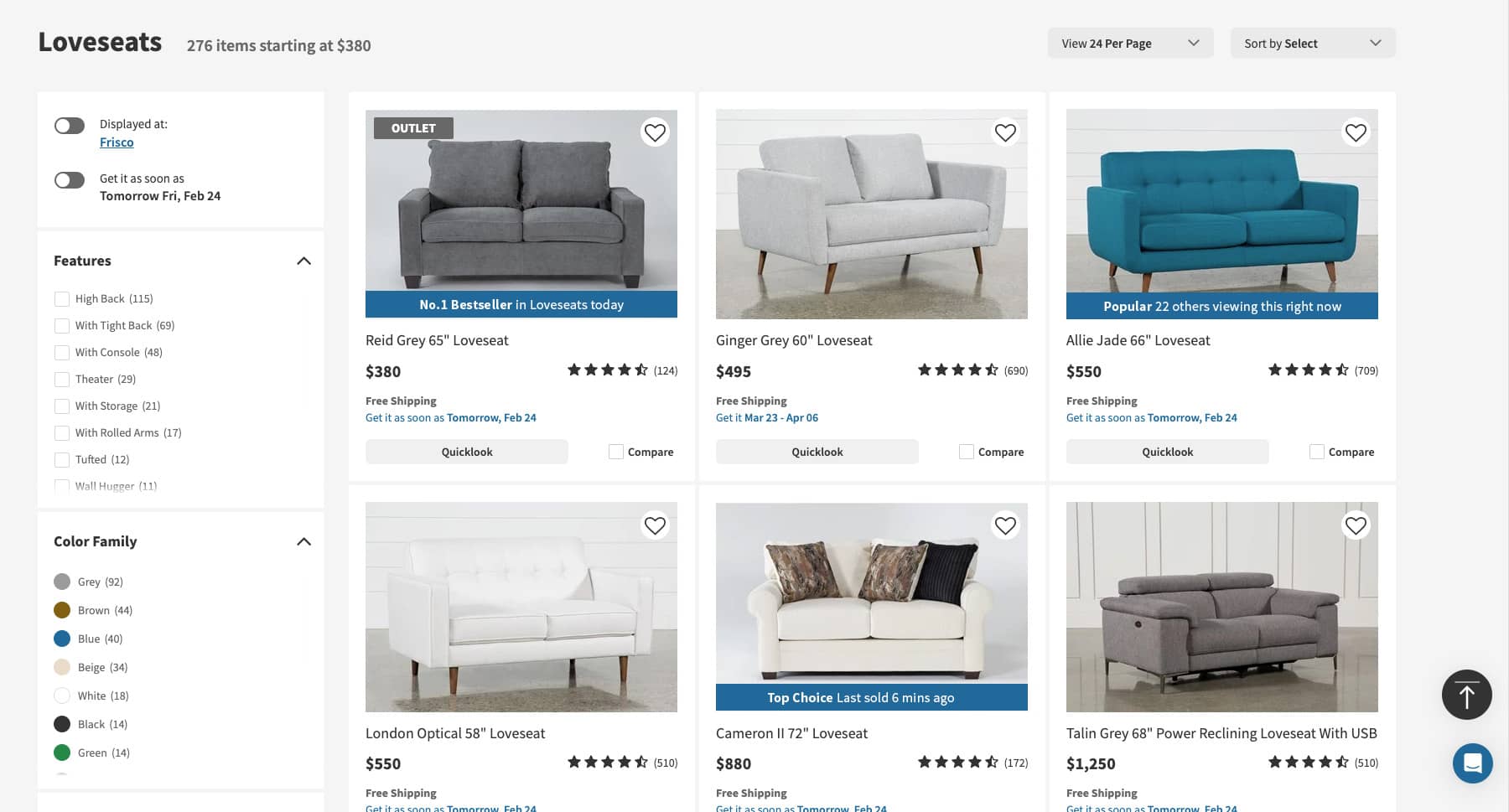
2. Steve Madden
Steve Madden key highlights:
- Advanced filtering: fixed side menu with advanced filtering and sorting options, allowing shoppers to easily narrow results.
- Quick view/add: option to view more product details and add to cart and “like” products.
- Social Proof: with both ratings and real-time purchasing behavior of their shoppers.
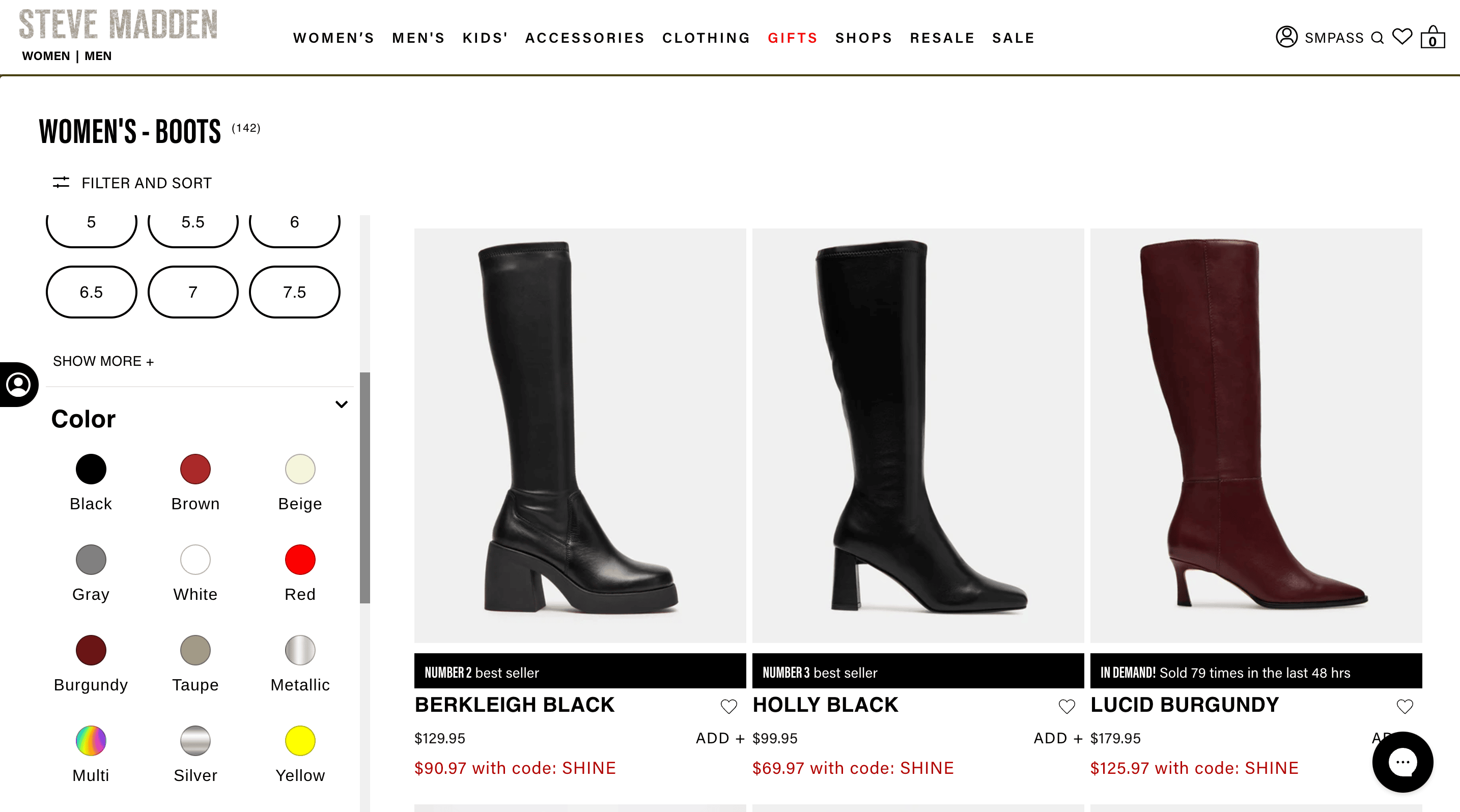
3. M&S
M&S Key highlights:
- Visual navigation and comprehensive filtering: the PLP includes visual sub-category navigation to help shoppers easily find what they are looking for. The retailer offers detailed filtering options such as “neck type” and “pattern”.
- Social proof: a strategic range of social proof messages on the PLP makes the page more dynamic and helps shoppers narrow down choice. The page also includes product ratings when applicable.
- Content: the PLP includes strategically placed lifestyle content like links to shopping guides and editorial content.
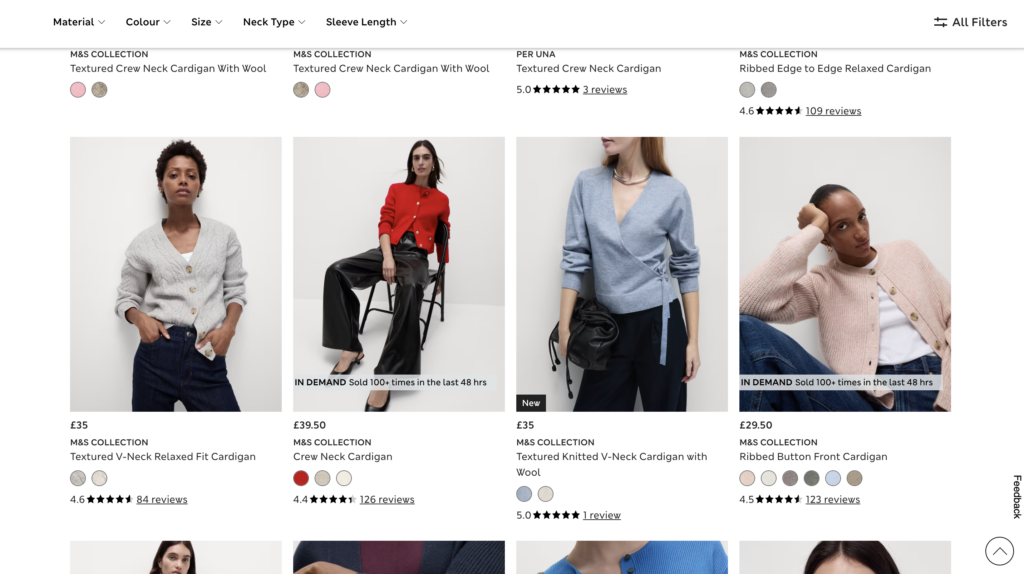
How to Optimize Your Product Listing Page for Better Conversions
While most retailers have mastered the basic best practices, there are a number of areas to focus on to optimize the PLP to improve conversions. Here are a few suggestions to consider when developing your PLP enhancement strategy.
- Optimize headers and banners
When a shopper lands on your PLP the header is the main indicator of the page’s content and is the most important real estate on the PLP page. The header area is a great place to describe what the shopper will find on the page, and by using a combination of visuals and descriptive copy, you can capture shopper attention and confirm that they have landed in the right place. Headers on product listing pages can also be used to display promos, featured products and special offers.
- Offer different page layouts
Some retailers experiment with different page view layouts, and some even offer shoppers the option to select which page format they prefer – list or grid view.
- Include urgency messaging
Retailers can create a sense of urgency to buy by highlighting if a product is low in stock or if for instance, a special sale or promotional offer is ending soon. These messages can encourage shoppers to take action and nudge them to make a purchase decision.
- Personalize the shopping experience
By personalizing the shopping experience, you can successfully boost engagement, help shoppers discover relevant products and increase conversions. Personalization data allows you to display products that customers are likely to be more interested in as well as complementary product selections.
- Feature lifestyle and editorial content
By strategically featuring none-product listing content on the PLP, you can promote featured products and offers, showcase video content and offer shopping guidance. By including other content on the PLP, you’ll create more dynamic experiences that boost shopper engagement, help them make better purchase decisions and increase conversions.
- Include social proof
Social proof, such as customer ratings and trending data, have a significant impact on the PLP experience and conversion rates. By leveraging real-time data and insight about browsing and purchase behaviors of other shoppers, such as “78 people have recently bought” or” #1 bestselling product in women’s shoes”, you can deliver more dynamic and engaging shopping experiences that will result in significant conversion rate uplifts.
- Leverage Attribute Messaging
Some product listing pages can have hundreds of products, making it difficult and overwhelming for shoppers to find products. While advanced filtering and sorting options help, retailers can further optimize the PLP experience by leveraging attribute messaging that highlights key product features directly on the listing page. These attribute messages make it easier for shoppers to find product info that is relevant to them while also creating more dynamic shopping experiences.
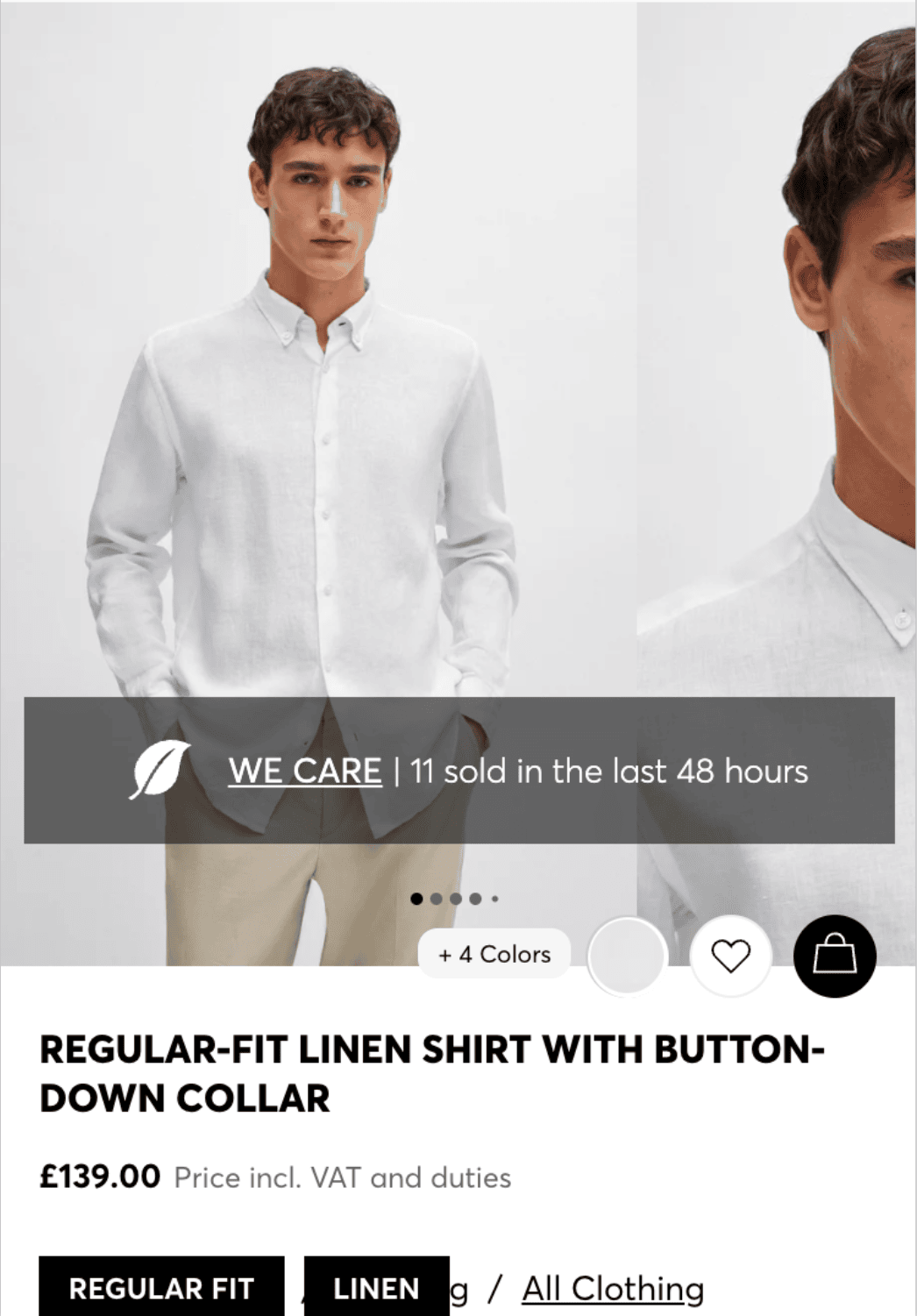
- Optimize SEO
Product listing pages are important to SEO as they contain keyword-rich content such as product titles and key descriptions. They are also often used as landing pages linked from other pages, such as email marketing and digital advertising. In addition, there is a strong internal link-building pattern between product listing and product detail pages. You can optimize the PLP for SEO by enhancing your title tags, using unique meta descriptions, linking to internal pages and using alt image attributes.
Contact us to learn more about how social proof can help optimize product listing pages, increase conversion rates and drive more eCommerce sales.