You spend a lot of money, time, and resources on driving traffic to your site. The last thing you want is for visitors to bounce immediately after landing on your site. But what exactly does that mean, and why should you care? Let’s start with an easy definition of bounce rate.
Bounce rate refers to the percentage of visitors to a website who navigate away after viewing only one page. If the visitor engages with the page—e.g., fills out and submits a form—it is not included in the bounce rate because an interaction has taken place.
A high bounce rate typically indicates that the landing page or website is not engaging or relevant to visitors. A low bounce rate, on the other hand, indicates that visitors find the site relevant to their needs.
It’s important to track and understand your bounce rate in order to pinpoint areas to improve the customer experience, to boost conversion rates and increase overall sales.
Which is better, a high or low bounce rate?
For retailers and brands, a low bounce rate is considered better than a high bounce rate. A low bounce rate typically indicates that site visitors find your content relevant and valuable—they are engaging with your site and will likely explore more pages and ultimately make a purchase.
A high bounce rate, on the contrary, typically indicates that your site is not resonating with your visitors. In eCommerce, first appearances count, and when a shopper lands on your site, he or she expects to find relevant content. If the initial landing page does not immediately meet expectations, there is a high probability that he/she will bounce, and you’ll lose a potential sale. Since most shopping journeys today start on a search engine like Google, it is even more critical to optimize product listing pages and product pages, focusing on lowering bounce rates.
Low bounce rates are also important for search engine rankings. If Google or other search engines register that your site visitors are leaving your website immediately, your site will likely get a lower search result ranking, which will lead to less organic traffic.
What causes a high bounce rate?
At the most basic level, a high bounce rate means that visitors are not finding what they are looking for, the page didn’t load fast enough or was non-responsive. There are several factors that can lead to a high eCommerce bounce rate, including:
- Irrelevant traffic – if the traffic to your site is not relevant to what you are selling
- Slow loading – if your site is too slow or non-responsive
- Poor user experience – busy, confusing and unappealing landing pages
- Inadequate product details – a lack of relevant or hard-to-find product information
- Technical frustrations – broken links, 404 errors, or other technical issues
Ways to Improve Bounce Rate
- Understand why visitors are leaving: The first thing you should do when optimizing for a lower bounce rate is to understand why your visitors are leaving in the first place. This entails understanding your customer personas and their shopping journeys, as well as evaluating key metrics on your site to pinpoint weaknesses and opportunities.
- Optimize website speed: Consistently monitor site speed and page loading across all devices. Use free tools like Google PageSpeed Insights to identify and fix speed-related issues.
- Improve eCommerce design and UX: A user-friendly design, including straightforward navigation and high-quality images, can significantly improve the user experience, motivating shoppers to stay on your site engage and explore more pages.
- Optimize for mobile: Many shoppers use both mobile and desktop interchangeably during the shopping journey, and for many retailers and brands, mobile traffic surpasses desktop. It is crucial to ensure that your site is responsive and optimized for all devices.
- Create compelling landing pages: Ensure that landing pages are relevant to search terms and provide clear and concise product information and engaging content, including eye-catching headlines, engaging images, and compelling calls to action.
- Optimize product pages: More and more shopping journeys start on search engines, and it is, therefore, critical to make sure that your product pages are well-structured and provide all the necessary information, such as product descriptions, pricing, high-quality images and availability. Highlight key product details with attribute messaging to make it easier for shoppers to find relevant product information.
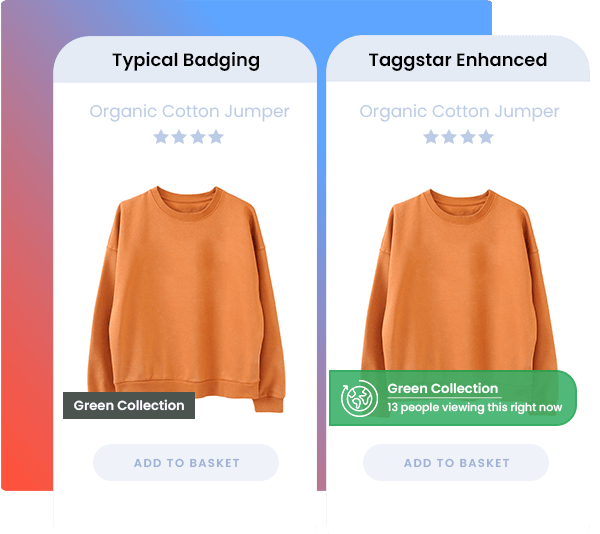
- Include clear call-to-actions (CTAs): Make it as easy and compelling for visitors to complete your desired action. Avoid multiple different CTAs that will clutter the page and confuse visitors.
- Include easy site search: Make sure to include easy-to-find site search functionality, enabling visitors to easily search for content they did not immediately find on your site instead of leaving the site entirely.
- Engage and instil trust and credibility: Implement social proof messaging to engage shoppers as they land on your site by showcasing popular, trending and best-selling products. Social proof messaging gives your site more credibility and helps shoppers make more informed purchase decisions.
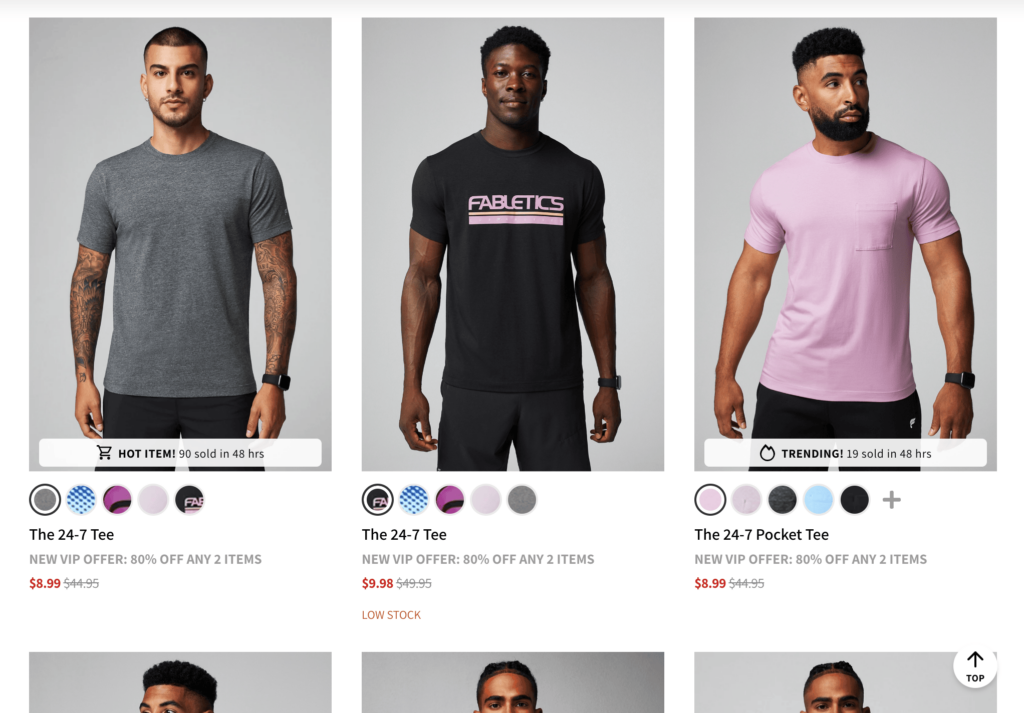
- Implement A/B testing: Use A/B testing to experiment with different website elements, such as headlines, images, CTAs, and layouts, to see what resonates best with your audience and reduces bounce rates.
- Monitor and analyze metrics: Regularly monitor bounce rates and other relevant metrics using tools like Google Analytics. Identify trends and patterns to understand what works well and where improvements can be made.
Start lowering your bounce rate today
A high bounce rate in eCommerce means a lost sales opportunity and wasted marketing dollars. It also indicates that your site might not be delivering the best possible customer experience.
However, the bounce rate alone does not tell the complete story. It is essential to analyze your bounce rate alongside other metrics to get a comprehensive picture of how your eCommerce business is performing and make informed decisions about improving the customer experience.
Reducing your bounce rate is an ongoing process that requires attention to detail and a commitment to improving the user experience constantly. By improving design and site structure, creating relevant landing pages with clear CTAs, optimizing product detail pages as well as optimizing site speed, you can lower bounce rates and increase conversions.
Explore how Taggstar helps retailers and brands like Fabletics, Revolve and Living Spaces elevate customer experiences, lower bounce rates, and increase conversions.



